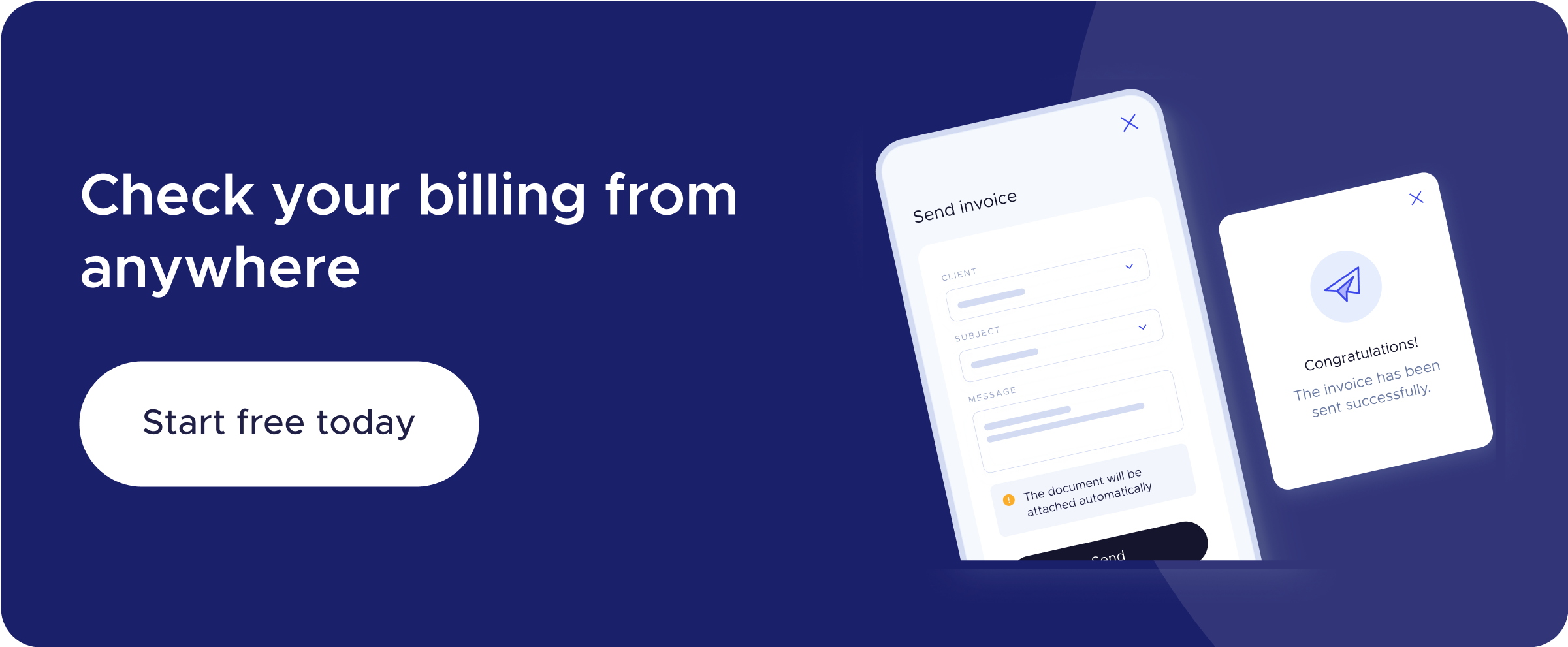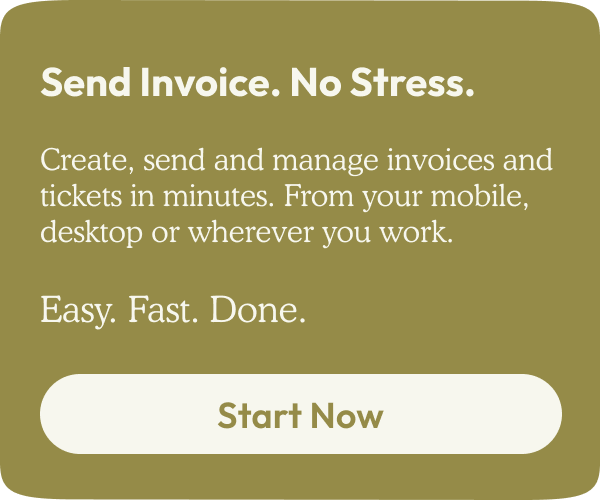How to make a quick and easy payment receipt


Payment receipts are a way to make it clear that a product or service has been paid for, but sometimes it is difficult to generate them due to lack of time or simply because we have forgotten the notebook at the office.
One of the most commonly used options today for issuing payment receipts to customers is to do it digitally. Using a template, making payment receipts becomes a simple and quick task, as well as being able to send it to the customer by email or, even better, WhatsApp.
What is a payment receipt and what is it for?
A payment receipt is a document that serves as proof that a product or service has been paid for. This receipt is issued by the company providing the service or product and is addressed to the client.
In many cases, the invoice is issued first, and when the client pays, the payment receipt is issued. It serves to confirm to the client that their payment has been made correctly. Clients often request payment receipts to have proof of payment so that in case of confusion, they have a document certifying that they made the payment after receiving the product or service.
Basically, through payment receipts, the company acknowledges that it has received a sum of money in exchange for providing a service or product to the client. This acknowledgment by the company is important because payment receipts are not signed by the client; they are signed by the company to offer them to the consumer once they have made the payment.
What is the difference between a receipt and an invoice?
The main difference between an invoice and a payment receipt lies in when the company issues it to the client and for what purpose, since the invoice has a tax purpose. That's why invoices include information that payment receipts do not, such as the tax rate applied and details about the supplier, among others.
The invoice is a more elaborate and complex document because it has tax purposes. It serves not only to justify a sale or to provide information about it, but also to pay the corresponding taxes later. The receipt is issued after the payment, the invoice before. Receipts are usually issued after making a purchase or receiving a service, and they confirm that the payment has been made.
Find out more about the types of invoices and when to use them.
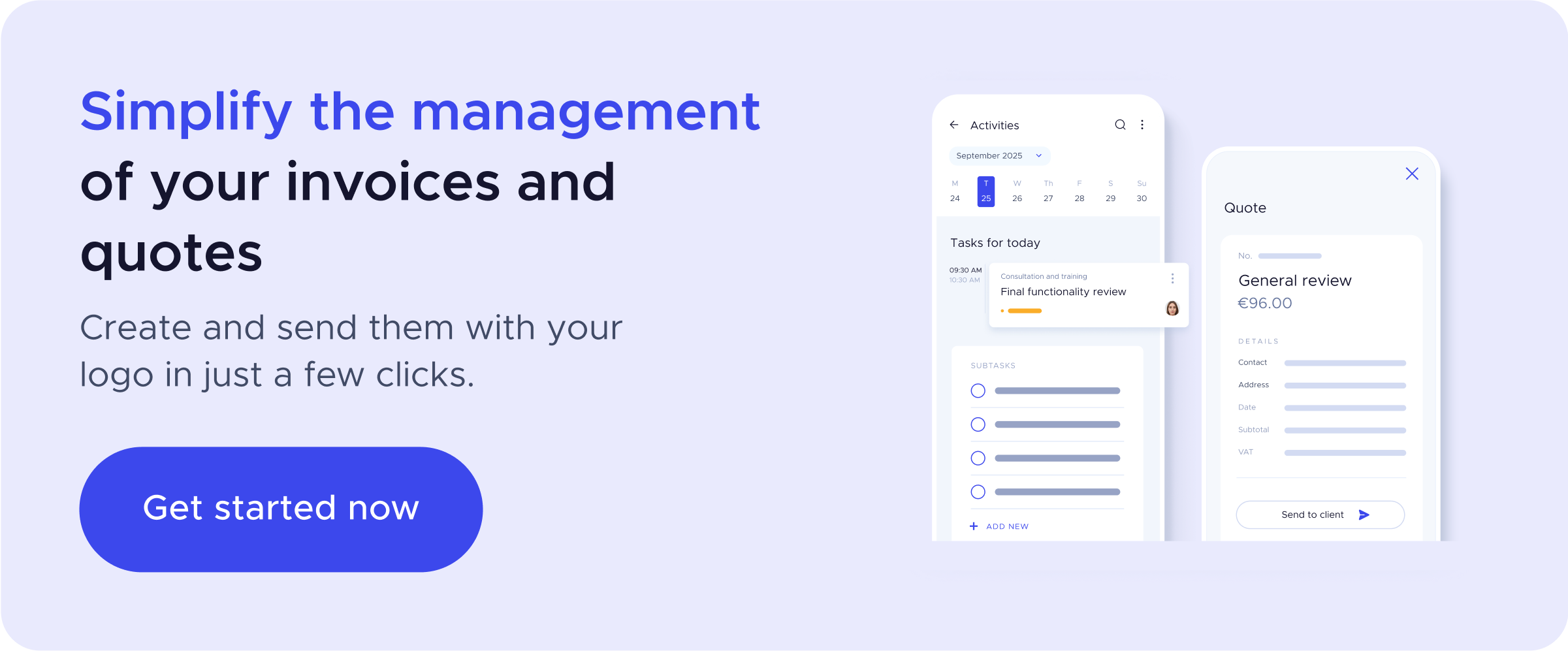
Example to differentiate between payment receipt and invoice
If we want to renovate the climate system of our home, the workers will provide us with an invoice to inform us of how much that service will cost us, as well as other details that include invoices. However, if we dine at a restaurant, they will give us a receipt as proof that we have paid for our dinner, the same goes for when we buy a product at a clothing store.
Find out the best free invoicing programmes for freelancers and SMEs.
What fields should a payment receipt include?
There are no established criteria for creating a payment receipt, and there are often doubts about what should be included in a payment receipt and how it can be done clearly and simply. Here are some data you can include in your payment receipts:
- Indicate that it is a payment receipt so that the customer does not confuse it
- Tax information, legal name, and name of the receipt issuer
- Place and date of the transaction
- "I received from Mr./Ms. the amount of..."
- Name and date of the recipient
How to make a payment receipt
Payment receipts usually have this structure. If you are not familiar with how to write the received model, the typical text that these receipts include, here is an example:
- Letterhead or logo with the issuer's information at the top
- In (city) on (complete date)
- I received from Mr./Ms. (name of the issuer) the amount of (in €), for the total payment or partial payment of the purchase/acquisition/service (specification of the work performed)
- Seller's signature and ID number
Billing software
To issue receipts and invoices from your mobile, all you need is billing software. This way, you can take advantage of the immediacy and speed advantages that your smartphone offers for work.
Not having to wait to get home or to the office to do tasks related to a company's accounting is one of the conveniences that software provides for creating invoices and estimates such as taclia.
Additionally, with billing software, everything is calculated automatically and directly, without having to waste time adding up concepts or calculating taxes. Time is money, and that time you save by automatically generating your invoices and using templates can be invested in improving your company.
Automate your billing with taclia quickly, easily and without the need for previous experience.