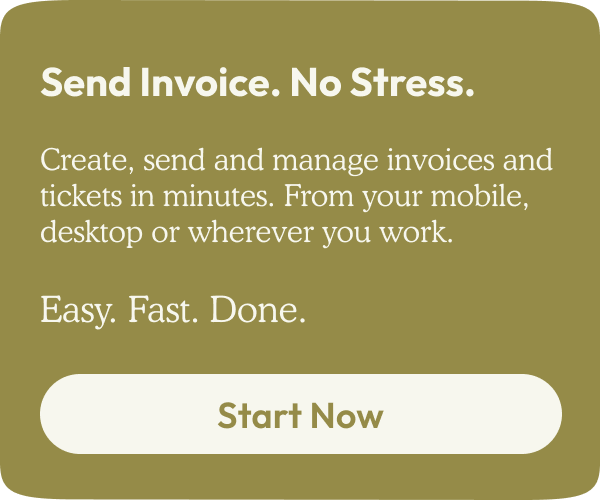Tips for planning your posts on social networks


To promote your business, you not only need to have a presence on social media: You need to be active on them to connect with your audience and attract the attention of new followers! It is essential to develop a communication strategy to:
1. Know exactly what you want to showcase about your brand, and therefore, the content you should create.
2. Gain more customers and more sales. You will discover new customer profiles that you were not aware of and gradually learn what they like. Social media will help you gain visibility and focus more on market needs.
Consistency is key to achieving true results, and to make this happen in a simple way, planning your content will be very helpful.
To improve what you are already doing, here is an article on 6 free tools to enhance your presence on social media.
Why plan our content? What are the advantages?
- You will save time. By organizing yourself, you will know more precisely which days you need to publish your content, on which platforms, what is the next thing you need to prepare, and so on.
- You will anticipate new challenges. Once you have everything planned, you can focus on new trends that may emerge. You will be the first to capture the interest of the rest of users! Also, if there are unexpected events in your business, you will already have the day's preparation and avoid leaving your audience without content.
- It will serve you later to evaluate how your strategy has gone. By having everything recorded, you can see which publications were most liked by your audience, among other things.
But what tools do I use to plan my content?
It is essential to work on the type of content you create, but also on how you plan it. If you do not carry out good planning, you will not achieve the same impact on your platforms.
The key is not to complicate things! Avoid confusing calendars or tools with limitations.
We show you how you can have your day planned with the taclia management software, in the easiest and fastest way possible.
The Internal Tasks functionality allows you to jot down all your daily tasks, assign them to different team members to complete those tasks, see when they should be completed, and much more.
We provide an example of how to create a task:
Imagine that you and your team have attended an important event for your business and you want to make a note of it on LinkedIn.
- You create a task on taclia and add a title and description (here you can add the platforms on which you want to publish that content).
- You assign the date on which you want to publish the content.
- You can add an assignee. In this case, we have asked Elena to take care of this publication. Elena will receive a notification that she has been assigned that task.
- Add a photo and a comment. Noel has asked Elena to tag all team members in the post for more visibility.
- You can add a supervisor to that task, a client, service, and much more! Everything you consider necessary for your task to be complete.

6. Click Save and you're done!
You can view your tasks in a board, list, or calendar format.
If you choose the board view, you can move your tasks between columns more quickly. You will also see more clearly who is assigned to that task and the due date.
If you have any doubts about this functionality, visit our Academy.