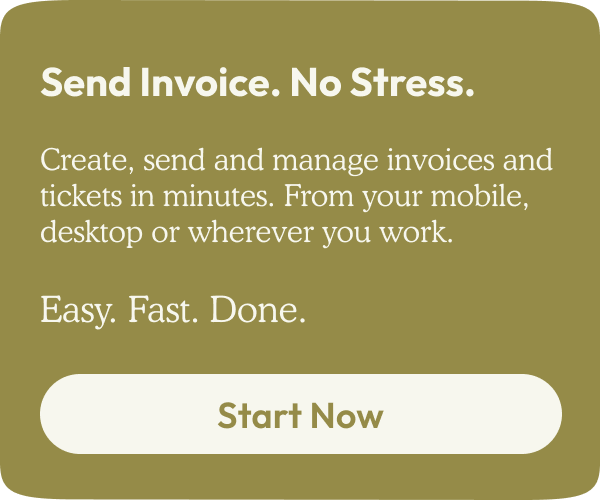How to eliminate a negative review and preserve the reputation of your business


Why do negative reviews affect your business?
Las negative reviews can have a direct impact on the perception and performance of your business.
Although Some critiques are constructive and they make it possible to improve, others may be destructive, false or unfair and seriously affect consumer confidence.
Main effects of negative reviews:
- Decreased confidence: Consumers often trust online reviews as much as they trust personal recommendations. A negative review can raise doubts about the quality of your services or products.
- Loss of potential customers: A poor overall score or unfavorable reviews can drive away new customers who are considering your services.
- Impact on the Local SEO: Google prioritizes businesses with better ratings and higher engagement in their reviews.
Responding professionally and managing criticism effectively is key to protect your online reputation and maintain consumer trust.
How to delete a Google review (including Google Maps)?
Deleting a Google review isn't always easy, but you can try it by following these steps:
1. Report reviews that violate Google policies
Google allows you to delete reviews that violate their policies. This includes:
- Spam: False or made-up content.
- Offensive language: Reviews with insults or threats.
- Not related to your business: Comments about another establishment.
- Conflicts of Interest: Posts from competitors or former employees.
How to report reviews from the desktop
- Sign in to your Google Account.
- Access the reviews section of your company profile.
- Find the review you want to report and click on the three vertical dots.
- Select “Report review” and choose the policy that it violates.
How to report reviews on Google Maps
- Open Google Maps and search for your business.
- Find the review in question.
- Click on the three vertical dots next to the review.
- Select “Report review” and follow the steps indicated.

2. Talk to the customer to delete or modify it
If the review doesn't violate Google policies, your best option is to contact the customer and try to resolve the issue.
- Step 1: Investigate if the customer is real. Check their name in your CRM or customer records.
- Step 2: Talk to your employees for details about the complaint.
- Step 3: Contact the customer in a professional manner, offer a solution and kindly request that they edit or delete their review.
How to respond to a negative review in a professional manner
Responding professionally to negative criticism can not only help resolve the issue, but also to demonstrate your commitment to customer satisfaction.
Steps to respond
- Analyze the complaint: Gather as much information as possible about the situation before responding.
- Be empathetic and professional: Be grateful for feedback, show empathy, and avoid blaming the customer.
- It offers solutions: Explain how you can fix the problem and mention any steps you've taken.
- Request to edit the review: If the customer is satisfied, ask them to update their comment.
EXAMPLE: “Hello [customer name], we are very sorry to hear that your experience was not satisfactory. We take your feedback very seriously and are willing to do what it takes to improve. Please contact us at [email] or [phone] to resolve this situation. Thank you for helping us to be better.”
Practical examples of responses to negative reviews
When the review is inaccurate or incorrect
“Hello [customer name], we are very sorry for the confusion. According to our records, the service you're referring to is not related to the problems described. We would love to talk to you to clarify. Please contact us at [phone/email].”
When the problem has already been resolved
“Hello [customer name], we are glad we were able to resolve this situation. If you're happy with the result, might you consider updating your review? We really appreciate your support.”

Strategies for managing negative reviews and protecting your online reputation
1. Encourage positive reviews
Ask happy customers to leave a review on Google. This helps balance the impact of negative criticism.
2. Be proactive
Establish an internal process to resolve issues before they turn into negative reviews.
3. Always respond, even to positive reviews
Showing gratitude for good comments also improves your online image.
4. Use monitoring tools
Use a CRM or specialized software to quickly track and respond to reviews.
taclia can help you manage your interactions with customers in a centralized manner.